Exercise submissions with Git and Github
Nils Ratnaweera

Nils Ratnaweera
ZHAW School of Life Sciences and Facility Management
Institute of Natural Resource Sciences
Grüentalstrasse 14
8820 Wädenswil
+41 (0) 58 934 55 63
rata@zhaw.ch
ZHAW School of Life Sciences and Facility Management
Institute of Natural Resource Sciences
Grüentalstrasse 14
8820 Wädenswil
+41 (0) 58 934 55 63
rata@zhaw.ch
What?
In this course you will submit R-related materials:
- two R-exercises (exercise 2 and 3)
- one semester project
In this course you will submit R-related materials:
- two R-exercises (exercise 2 and 3)
- one semester project
You will use git with Github for these submissions!
Why git?
- Safety and Control
- Collaboration
- Community
Safety and Control
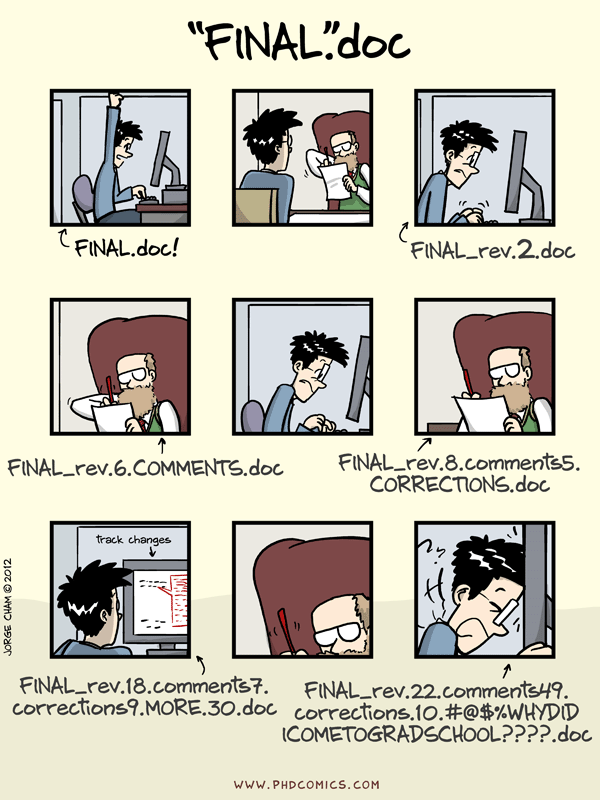
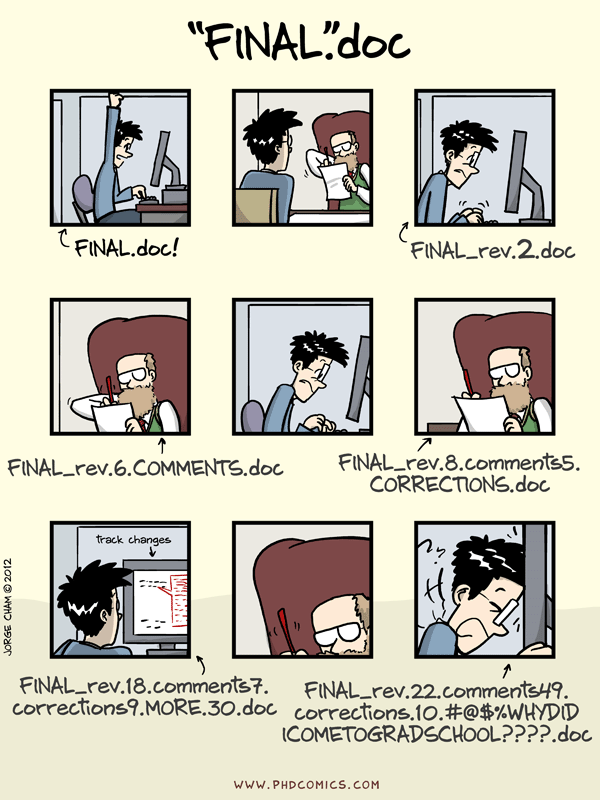
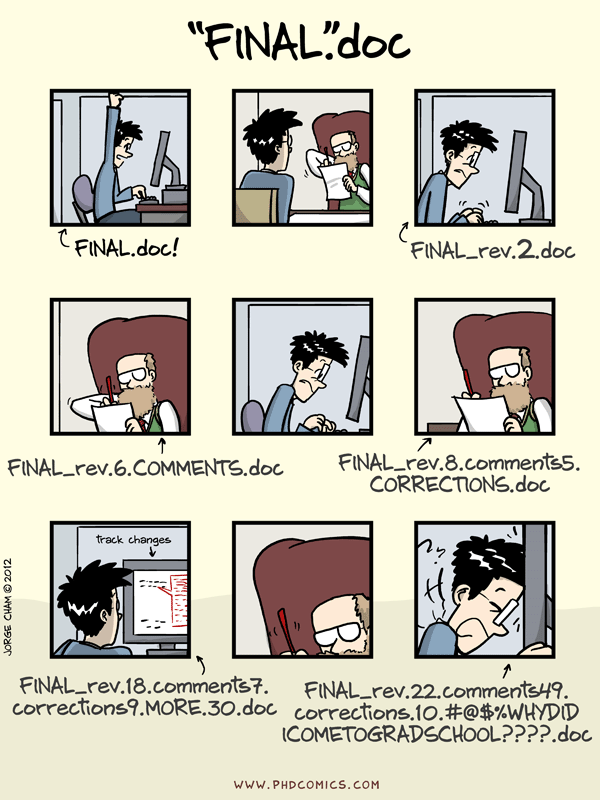
What about Dropbox, Googledrive et al.?
These type of software are not designed for code since files are tracked:
- individually
- continuously
- uncommented
These type of software are not designed for code since files are tracked:
individuallyindividually and on a project basis- continuously
- uncommented
These type of software are not designed for code since files are tracked:
individuallyindividually and on a project basiscontinuouslywith "snapshots"- uncommented
These type of software are not designed for code since files are tracked:
individuallyindividually and on a project basiscontinuouslywith "snapshots"uncommentedwith comments
Collaboration
- Git makes collaboration smoother
- Git repositories can easily be synced with Git servers (e.g. GitHub, Bitbucket or Gitlab)
- Track changes works online as well as offline
- Conflicts are rare 1 and very specific 2
Community
- like repos
- follow developers
- ask questions
- make suggestions
- build your own portfolio on Github
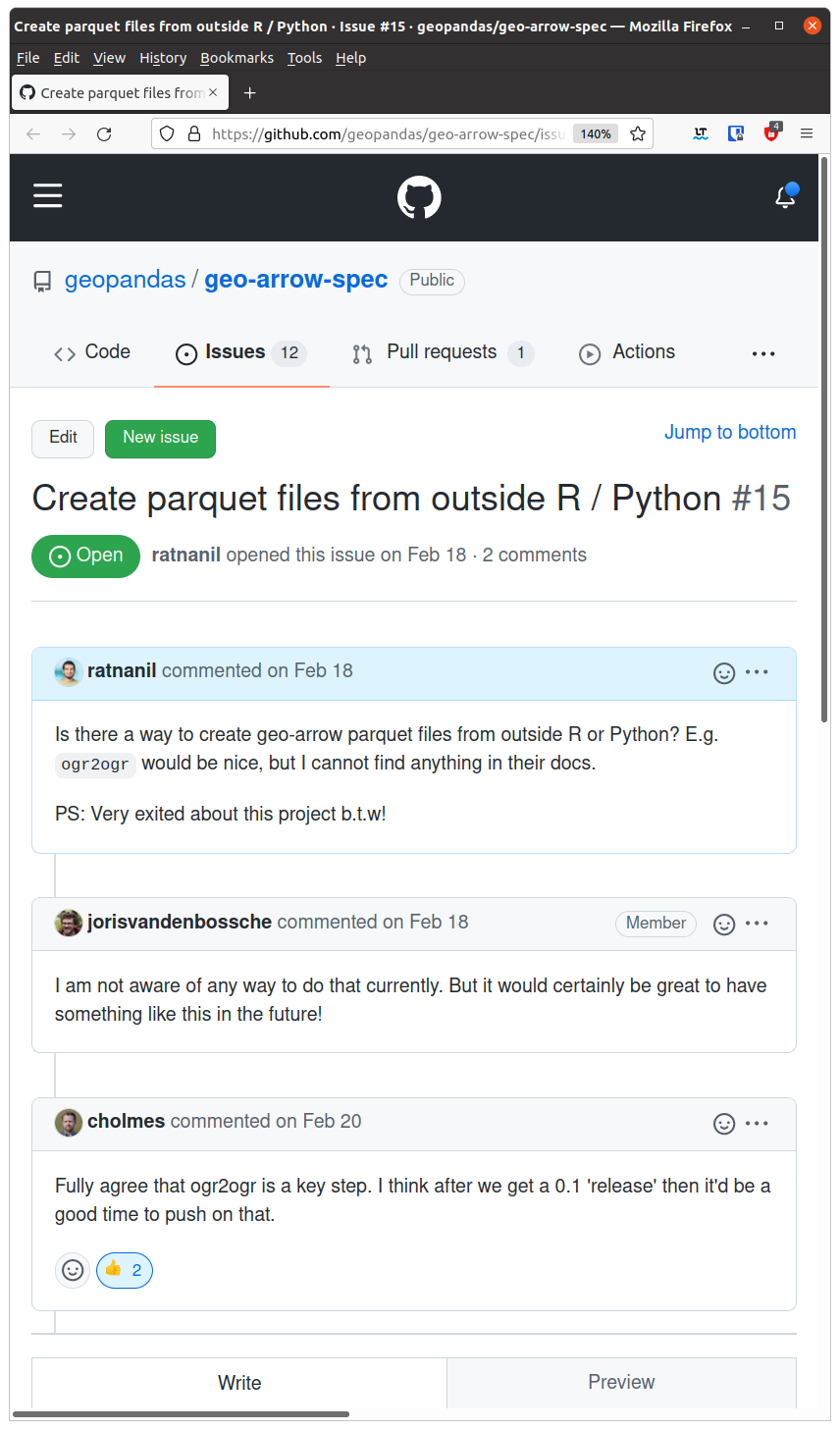
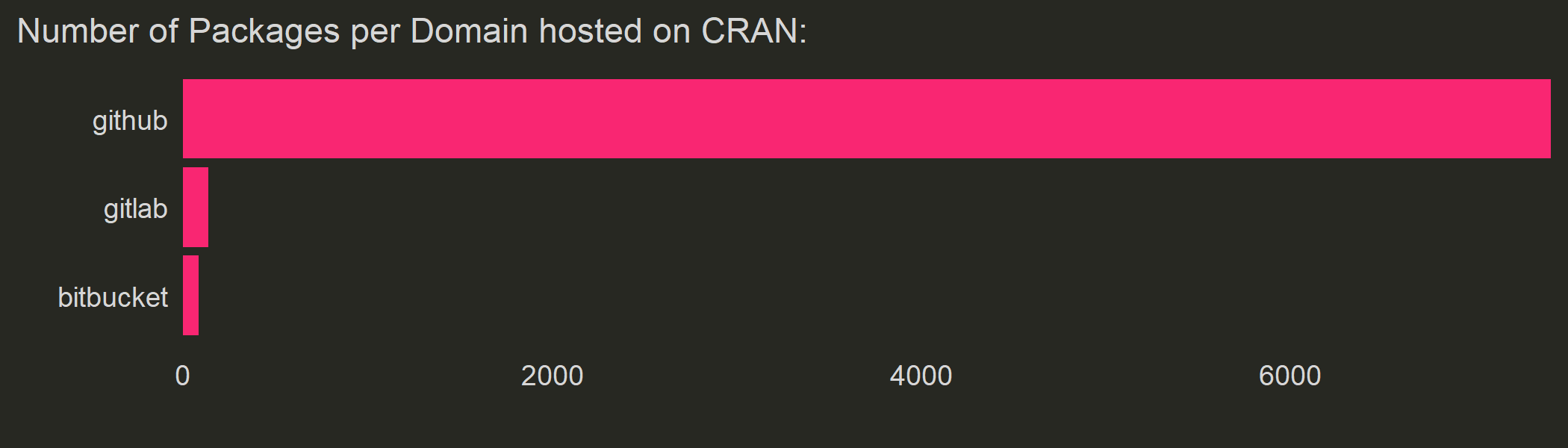
A few caveats
A few caveats
- Learning Git can cause some initial pain
- New workflow / new habits when coding
- new terminology (
stage,commit,push,pull...) - Installation / preperation
- Install the Git-software ✓
- Setup RStudio to work with Git ✓
- Create a Github account (next week)
- Initialize an RStudio Project with Git Version control
- Commit your work progress to your local repository